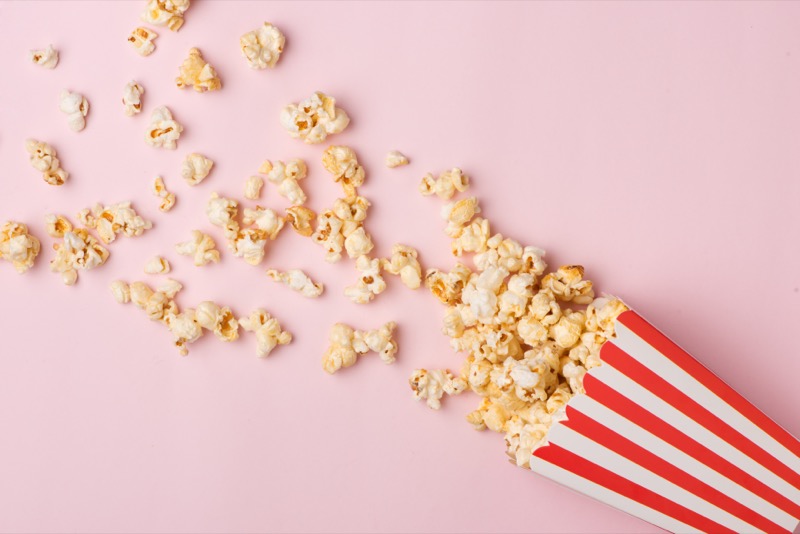
How to Buy a TV: 6 Tips to Your Perfect Purchase
Whether you walk into a store or start your search online, one thing is clear: buying a new TV can be overwhelming. Sure, you could simply pick the size you want and grab any model within your price range, but today’s TVs use a range of different technologies that have been purpose-built for different types of households, locations, and experiences. Knowing what to look for can help you spend your dollars wisely and get the perfect TV with everything you need and nothing you don’t.
Here are some guiding principles to keep in mind when buying your next TV.
1. Shop in person, even if you buy somewhere else
Whether you plan to buy online or in-store, it always makes sense to see the TV in person before you purchase. Going to the store in person allows you see the picture quality, and it can also help you imagine what the TV will look like in your home. The 32 inch TV you had your eyes on may look smaller than you think, and perhaps the curved TV is a little too curved for your viewing angle.
Viewing TVs in person will also help you determine if you’re willing to pay extra for something like an OLED TV. You’ll be able to compare the picture quality right next to a standard LED display and decide if the difference is meaningful enough for you to spend the extra cash. This “jargon” is explained below.
2. Know the terminology for different types of TVs
You’ve heard terms like high definition (HD) and ultra high definition (UHD), but you’re not alone if you can’t explain what makes one of those “ultra” while the other one is just “normal.” Here’s more about the meaning behind some common TV terminology.
Liquid Crystal Display (LCD)
Almost every TV on the market today (with the exception of OLED, discussed below) uses LCD technology. It used to be that you chose between an LCD display and a plasma display, but over the past half-decade, plasma technology has been phased out of consumer displays in favor of LCD, which requires less space and produces less heat. Since LCD is the standard, you won’t see TVs advertised as LCD, but if you’re buying a new TV, it’s very likely an LCD.
Light-Emitting Diode (LED)
Like LCD, LED is another standard technology in consumer televisions. LEDs provide the backlighting for the LCD display — they make it bright. Unless you buy an OLED TV, you’re buying an LED TV.
Quantum Dot Light-Emitting Diode (QLED)
QLED is simply an improved version of LED. Don’t worry about understanding “quantum dots” — just know that it provides slightly improved color and contrast, as well as a wider viewing angle.
Organic Light Emitting Diode (OLED)
Where most TVs use LEDs to backlight, or illuminate a cluster of pixels on an LCD display, an OLED TV eliminates the need for a backlight. Each pixel on the display can illuminate itself individually, providing superior image quality, more realistic color reproduction, lower energy consumption and a slimmer profile. On the flip side, OLED TVs are priced at a premium, and they aren’t as bright as LED and QLED displays. If you watch TV during the day in a sunlit room, OLED may not be the right choice for you.
High Dynamic Range (HDR)
High dynamic range refers to the quality of the pixels in the TV rather than the quantity. These pixels are capable of producing the brightest possible whites and the darkest possible blacks with more colors in between. The image will never look washed out, and you’ll see every detail the cinematographer intended, even in dark scenes.
Ultra High Definition (UHD) and 4K
When it comes to consumer displays, UHD typically means that the resolution is 4K (the best you can get without spending thousands and thousands of dollars). Where an HD, or High Definition TV may have 1920 pixels along the length of the display, a 4K UHD display would have twice that amount within the same space, producing a visually stunning image.
3. Choose 4K to future-proof, but know the limitations
These TV screens have about 8 million pixels. That’s the equivalent of four standard 1080p HD TV’s! All these pixels create an intensely sharp image, which makes for a singular viewing experience. The real difference can be better appreciated the closer you sit to the TV. If you get close to an older TV, you’ll be able to make out individual pixels, meaning that the image will become more pixelated and less sharp the closer you get.
Here’s the catch: in order to truly appreciate the image quality of a 4K TV, you must have a 4K signal. If you’re investing in a TV that you plan to use for years to come, you should consider 4K, but it’s important to understand that most movies and television shows aren’t yet available in 4K resolution.
Luckily, film studios and other service providers, such as Netflix and Amazon, are optimizing some of their content for 4K televisions, but you’ll still need to have a streaming device that supports 4K playback and a fast (at least 25 megabits per second) internet connection. If your connection isn’t that fast, Ultra HD Blu-ray™ is also formatted for display on 4K TV — you just need a 4K Blu-ray™ player to get this viewing experience.
Content providers with 4K content available to stream
Provided you have a 4K compatible TV and streaming device, the following services are offering content for you to watch in 4K:
- Amazon Prime Video: collection of films and select original series are available in 4K.
- Hulu: select original series are available in 4K.
- iTunes Store: if you’ve purchased movies in the past that are now being offered in 4K, you can stream them in 4K at no charge, but you can only download them in 1080p.
- Netflix: you’ll need to upgrade your plan to the most expensive offering to access 4K streaming, but once you do you’ll have access to a ton of Netflix originals and other select series and films in 4K.
- YouTube: while movies and TV shows are not readily available in 4K resolution, there are thousands of 4K videos from independent content creators available to stream on the platform. Just select the filter and choose 4K under features.
- UltraFlix: six-hundred plus hours of stunning 4K footage available to stream, including concerts and documentaries.
- Vudu: large selection of films available in 4K.
4. Get the right size for your entertainment setup
While you certainly need to consider the size of the room, the general rule of thumb is that bedroom TVs fall into the 36” to 46” range, and living room sets tend to be 55” and larger. The two main factors for determining what size TV you should get are: the size of the wall behind the TV, and the distance between the TV and your couch or bed.
First, measure the distance between the couch and where the TV will hang or stand. RTings.com provides a fantastic tool for choosing a TV size based on the distance between the couch and the TV. If you’re curious about the science, this tool is based upon the idea that a TV provides the best experience and picture quality when it fills between 30% to 40% of your field of view.
Once you find the recommended TV size for the distance between your couch and your TV, you should check to make sure that it won’t look too big, or too small on your wall. Grab some masking tape and a tape measure. Cut four strips of tape: two should be the length of the long edge of the TV, and two should be the length of the short edge. Put the tape pieces on the wall in the shape of a rectangle in the same place you’ll put the TV and you’ll get a good sense of how much visual space it takes up.
5. Shop the best deal
Once you find the TV you know you want, make sure to shop around for the best price. There are many different tactics you can use, all requiring different levels of effort, but if you keep these basic principles in mind, you should feel confident that you got a good deal.
Buy online
Just because you fell in love with a TV at the store doesn’t mean you should buy it there. Make sure you get the complete model number and then take your search online, where you’ll often find a great price.
Price match
If you find a great price online, but you don’t like the prospect of dealing with shipping, price match is always an option. Many large brick-and-mortar retailers will match the best prices you can find online if you purchase the TV from them instead.
Shop at the right time
As with many things in life, saving money when buying your new TV comes down to timing. You probably know that some of the best TV deals are available during Black Friday and Cyber Monday, but you may not know that during the course of one year, the price of the same TV can go from $1,100 to $700. If you wait to buy a new TV model at least one year after it’s released (usually in the spring), you are certain to save. New TV models will be making their way to stores, and retailers will be looking to get rid of existing stock with deep discounts.
Once you’ve selected your new TV, brought it home and installed it, there’s just one last thing to do: sit back and enjoy the show.


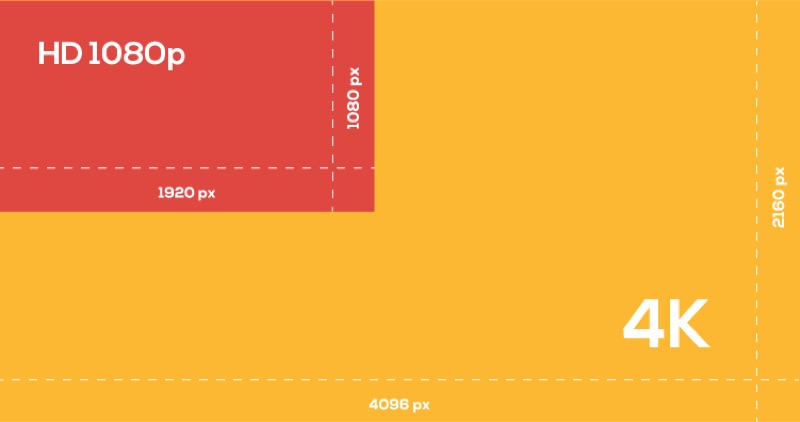

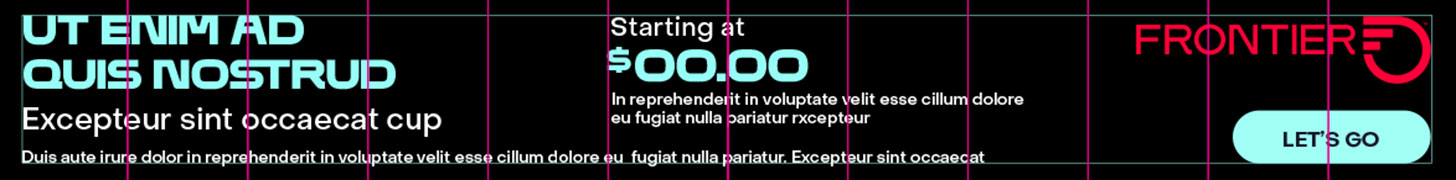
Join the conversation