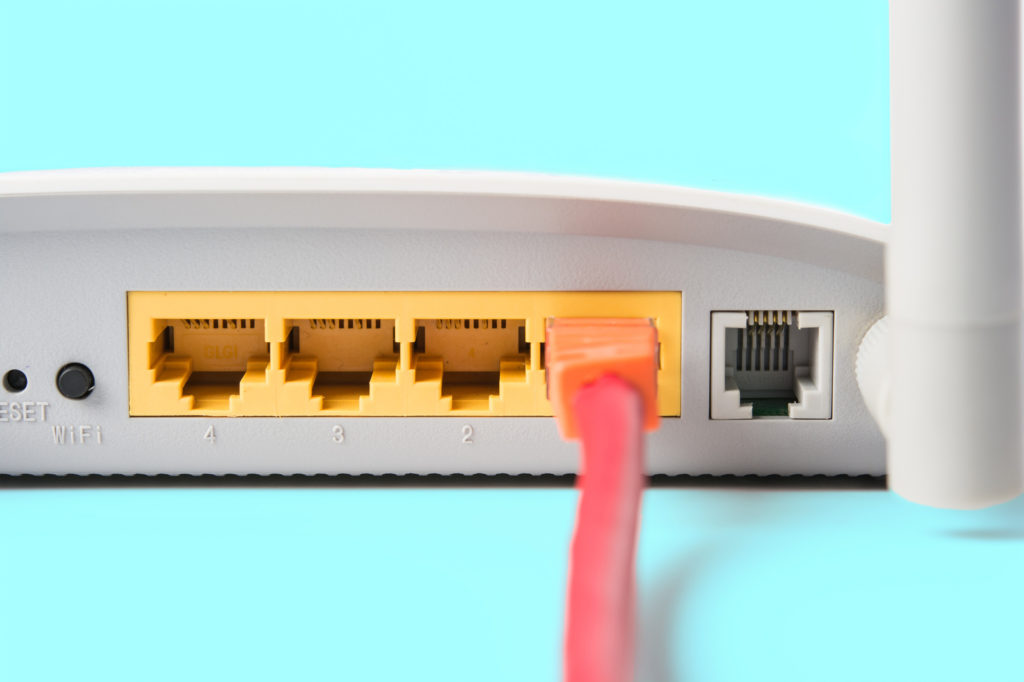
Can Somebody Tell Me What Mbps Means?
For your internet speed, this is like miles per hour.
Your internet service provider offers speeds in megabits per second, which is abbreviated as Mbps. The speeds are the rate at which data travels between your home’s internet connection and your computer. You’ll experience these speeds in downloads and uploads.
One megabit is the equivalent of one million bits. A bit is the smallest unit of measure in data. So if you have 50 Mbps speed, that means that 50 megabits of data can travel to your computer in a second. Or you can look at it as 50 million binary digits of data per second. The higher your Mbps speed, the faster the data will get to you. That’s really what you need to know.
Next, ready for MBps? Looks the same, but totally different
Now it gets confusing. The term to measure the size of the file you’re downloading or uploading is almost exactly the same as megabits.
The term is megabytes, abbreviated as MBps. This is the measurement of how big each of the files is that you receive (download) or send (upload) through your internet connection. All of the content that you download or upload uses a quantity of data which is measured in megabytes. The more megabytes in the file, the more megabits it takes to send. That’s one reason your transfer speed is faster or slower.
Know what you’ll do online to know the Mbps you’ll need
When you’re thinking about how much Mbps (speed) you’ll need, think about how much MBps (size of the files) you will use. The greater your bytes, the more speed you will need to make the transmission as smooth as possible.
If you’re working from home and downloading a lot of large files, then uploading documents with a lot of images or if you’re participating in a lot of virtual meetings which takes both upload and download capabilities, you’ll need a higher internet speed.
Just 2 things to know
Speed is measured in Mbps: megabits
Size is measured in MBps: megabytes
To get specific about your bits and bytes, check out these instant calculators for downloads and uploads.
If you really want to dig in…
Of course, there are many places online where you can find a far more technical answer. And if you’re that person, here’s a good resource.


Join the conversation