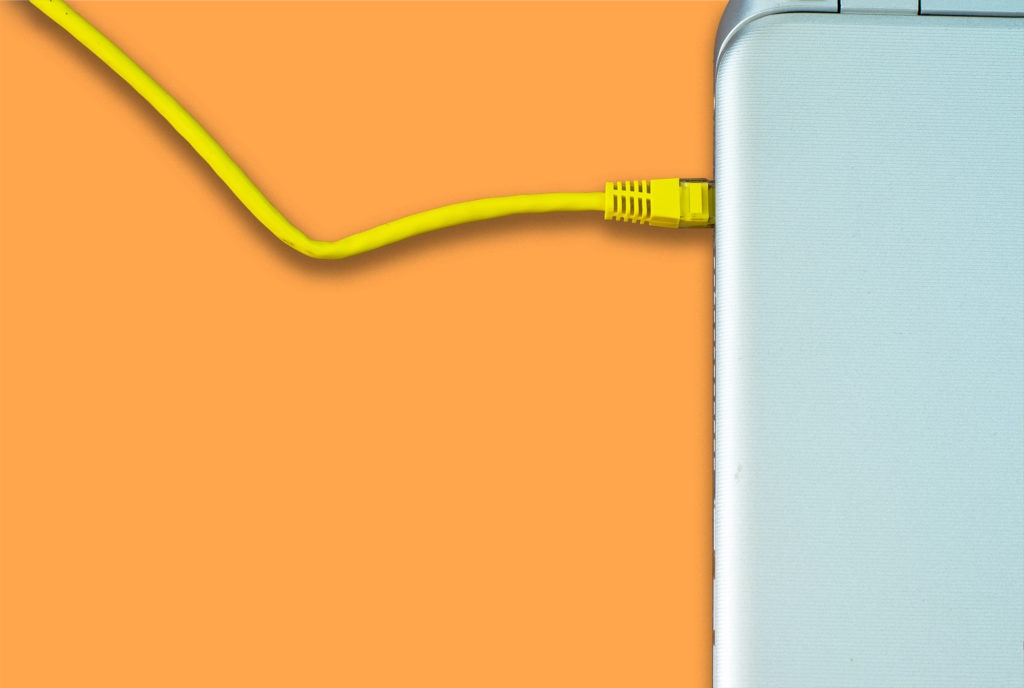
Getting the Most from Your Gigabit Internet
7 commentsThe promise of gigabit internet is the promise of unlimited speed. It sounds exciting, with HD video that downloads in seconds and the ability to livestream anything back into the wild. With all that good news, let’s explore the best ways to help that promise come to life.
The Journey Begins: Bring a Gig Home
Gigabit internet travels through the city on the back of a fiber network that runs right up to your home, then enters through what’s called an Optical Network Terminal or ONT, which is the connection point to your internet service. The ONT box turns the optical fiber signal into a digital signal that your devices can understand for things like internet, phone and TV service.
The ONT talks to your router at gigabit speed, but the reality is that the speeds that come to your home may not be the speeds that you experience within your home.
How Does the Slowdown Start?
To start with, today’s residential equipment can’t deliver a full 1G of throughput because while its maximum capability is 1G, internet service providers (ISPs) need some bandwidth as transmission overhead. More fully, ISPs need some bandwidth to route and transmit your content to and from you. As a result, the max speed ISPs can actually deliver to residential customers is less than 1 G. That is why you may see the product called Gig Service, and details in all ads specify that the actual speed is up to 940/880 Mbps.
Getting speed also depends on a number of factors including the router, the cabling and equipment and devices that you’re connecting.
Not all routers are created equal. Make sure that your router is compatible with the speed that your Internet Service Provider (ISP) is providing. Incompatible routers will not give straight 1G speed. If you buy your own router, it might not be compatible to handle the entire speed that your ISP is providing.
What’s more, to achieve the highest possible speed, you must plug directly into a router though an Ethernet cable, specifically one that must be able to deliver the right speed. All Ethernet cables are not all created equal either and can deliver a variety of speed experiences. Overall, an Ethernet cable offers the fastest possible connection.
To complicate matters, each device on which you run a speed test could tell you something different.
In many homes, Wi-Fi is where the biggest slowdowns happen. To begin, the list of items that could affect your Wi-Fi signal is long and includes baby monitors, garage door openers, microwaves, and even doors and walls.
The Relationship between Wi-Fi and Speed
Wi-Fi routers typically have two separate bands: 2.4Ghz and 5Ghz which are different primarily in terms of speed and range. Standard 2.4Ghz Wi-Fi covers more range, and is better through walls and solid objects, but is less speedy. The 5Ghz band can handle higher speeds, but speedy signal comes at the cost of a lower range and a greater chance for interference, which is why walls and doors can become hurdles for your internet signal to overcome.
Newer routers manage the changes from 2.4Ghz to 5Ghz automatically, and that means they will switch to the appropriate band, depending on where you are in your home, what device you are you using, and how many devices are connected to your Wi-Fi at any given time.
When it comes to Wi-Fi, and routers in general, the “maximum” numbers are wholly theoretical, meaning that the “max” is just what the math says the radio waves can handle under optimal conditions. It’s rare, if not impossible, for your home to offer optimal conditions. Even if you’ve managed to overcome all the different devices and physical obstacles that can interfere with perfection, you still have the issue of your neighbors or other devices that may be operating on the same channel or frequency as your devices.
As the signal reaches your device, it may run into issues even at your device. Some devices hold back speed to prioritize battery life, while older devices, like a laptop with an internal Wi-Fi card, may not be designed to handle the speeds your router may handle. This is why when you run a speed test on your phone it can give one result, and when you run a test on a wired desktop computer it provides another.
Watch Out for Bandwidth
Then there is the issue of bandwidth. The sheer number of Wi-Fi devices in your home all use parts of the available spectrum. When your mobile phone, smart speakers, television, gaming systems, and even lightbulbs are all connected via Wi-Fi, they’re all piggybacking on the same signal, which is a drag on speed and performance.
To get the most out of your gig service, follow a few key pieces of advice:
1) Plug into the Ethernet — Whenever possible, use the Ethernet cable as the primary connection, and make sure you have the right Ethernet cable for your router and speed. You can’t plug every mobile device into the router, but for devices like desktop computers, gaming systems, televisions, smart speakers, and the like that stay stationary, the Ethernet cable not only offers the best experience for that device, but frees up space for those that truly need it.
2) Upgrade your router—A newer router will be better equipped to deliver 1G service to your devices and will switch automatically to operating on the necessary band, either 2.4Ghz or 5Ghz
3) Upgrade your devices — If you have an older device that can’t handle the higher speed, it may be time to upgrade, especially if speed is a priority.
The bottom line: The above steps can help you get the most out of your internet connection. And, technology is always evolving so keep an eye out for new devices that will help you elevate your experience.



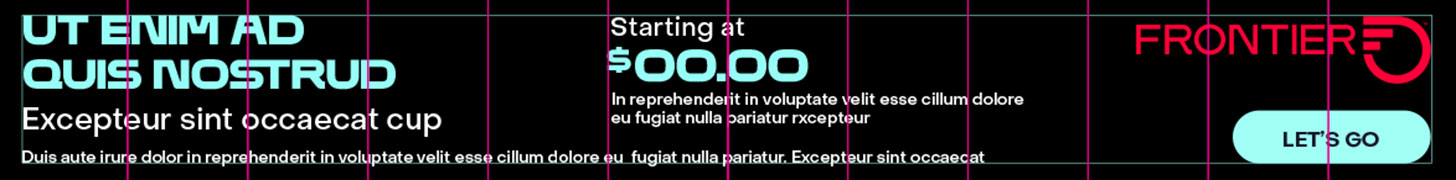
I am receiving 1 gigabyte internet service. Will it run both 2.4 g and 5 g, or 5 g only?
Thanks for the question, Curtis. When connecting wirelessly, your devices will use both. The 5ghz frequencies are capable of higher throughput, but as a shorter wavelength they do not travel as far or penetrate walls as well as 2.4ghz at the same power levels. Wave length works the same whether it’s radio waves or sound, think about bass. You can always hear booming bass or the lower rumble of thunder from significant distances but it must be much closer to hear the high details or the ear shattering crack. The disadvantage of 2.4ghz is that it’s slower than 5ghz. Using a technology called band steering, a modern router will move devices between 5ghz and 2.4ghz bands based on their distance from the router. One last thing to consider is that to really see the advantage of a Gig Internet connection to a single device you would want an Ethernet connection to ensure no bottlenecks. Otherwise, the advantage of Gig Internet is about sharing that bandwidth with many devices in the home. Wirelessly, even with the latest WiFi 6 technology and mesh networking, it’s a tall ask to reach full Gig speeds over the air. For most wireless use cases, it’s very far from necessary anyway. A 4k HD video stream, for example, only needs 25Mbps. Here are a couple links to some more technical info about wireless speeds if you’d like to read more about it – (the first less technical than the second). https://fybr.to/3zWw1zq and https://fybr.to/3FoiAcS
We just recently switch over to gigabit internet service and cut cable. we are still using the ARRIS nvg468mq router which is maxed out ethernet connections. We are having trouble with wifi cutting out.
Can we connect another router to our multi port OTN?
Hi William,
I’d encourage you to check out our blog post on wireless mesh solutions – https://fybr.to/3JrzxFN
You can’t attach a second router to the ONT, but you could use an extender or add additional wireless access points. There are many ways to accomplish extending a wireless network, but a mesh system solution is definitely the way to go. These systems are seamless single network name (SSID) solutions that are generally easy to set up right out of the box.
Michael
Longtime 500/500 happy customer here using your NVG468MQ router, but wondering if that router would be able to also handle ~1Gbit (minus overhead). (House wiring and switches are all 1000mbps and WIFI (both bands) works fine in all locations. I am only potentially interested in 1G speeds for the wired computers).
(A mandatory router upgrade for my scenario would definitely make me hesitate to even consider 1G. If you are unsure, provision me for 1G for a couple of hours and I can play guinea pig and test 😀 )
Hi Christian, the NVG468MQ has GIg Ethernet ports on it and is fully capable of passing full bandwidth Gig speeds (950-960+) up and down without issue. We rate our GigE at 940 down, 880 up and it routinely exceeds that with the NVG’s built in speed test often showing 950-960 both ways. This is of course wired, most Wi-Fi is hard-pressed to get to or exceed Gigabit speeds, with only Tri-band 6E being capable of doing that in practice. But there’s also not a super compelling reason to need Wi-Fi to go that fast per device with even an 8K TV stream only needing about 25mbps. – Michael
Thanks Michael, These facts are surprisingly hard to find, for example searching for “NVG468MQ max speed” will say something along 600mbps, but that is apparently for the MOCA interface. (I have ethernet from the ONT to the router, no TV service, so that’s not an issue). While the ports and the LAN switch fabric is definitely 1000, the LANWAN routing throughput (NAT and firewall processing, etc.) is of course CPU bound. In the distant past, it took a long time for home routers (I have a closet full!!!) to get the routing speed to match the interface speed. (My experience goes all the way back to 1.5mbps Lancity cable modems (pre-DOCSIS) and beta versions of the Zyxel P300 router over 20 years ago). Using faster, more power-hungry and expensive processors did not make sense, because nobody offered these speeds. I guess these times are over. 😀 Thanks again.