
6 Tips for Safe Online Shopping this Holiday Season
Love to shop online? You’re not alone. The pandemic is fueling online shopping sprees as more people turn to the internet for a safer purchasing experience.
But as e-commerce explodes, so do online shopping scams. The key is to be smart and take precautions to protect yourself from online shopping scams. Follow these tips to help safeguard your data and shop with confidence online.
1. Know what online shopping scams look like
To steer clear of the scammers, it’s first important to know what red flags to look for. Here are a few of a few of the most common scams hackers use to trick consumers online:
Phishing: Scammers will use email or texting to trick you into giving up sensitive information — including passwords, account numbers, social security info. The messages could include links that infect your computer with malware.
Fake Websites: Fraudsters create false sites that look legitimate but can steal financial info from your account. As a rule, if a deal looks too good to be true, it probably is.
Fake Coupon Sites: Scammers will establish fake coupon downloads that trick you into giving your personal information or infect your computer with malware. Be careful of what info you give out.
Free Stuff Scams: In exchange for personal info, fraudsters will offer you a free phone, new TV, or an all-expenses-paid cruise—which never actually exists.
2. Secure your devices
Online hackers can infect your devices — sometimes without you even knowing it. One-click on a mystery shopping email might ravage your systems with viruses. Fortunately, when you shop online, you can protect yourself against trojan horses, worms, and other malicious scams with regular updates from an antivirus program.
Firewalls and anti-virus software can be used to protect multiple devices and help safeguard your financial data when you buy and sell online. It prevents the viruses from getting into your system in the first place and provides another layer of security to hide credit card info from thieves. That way, you can shop safely online.
But it’s not enough to simply use anti-virus software: You need to keep your computer’s software up to date and be sure to download any security patches with every new security update that’s released. These updates are designed to block the latest evolutions in malware, which is continually changing as online hackers scan for weak spots.
3. Always use a private hotspot or VPN
Be careful anytime you’re on public Wi-Fi—parks, libraries, airports, and other public spaces. As a general rule, if the internet’s free, it’s practically the Wild West. You don’t know who might be sneaking in and stealing your information. Internet hackers can listen in on public Wi-Fi and steal passwords, banking information, and other private data.
When you shop online, you should always use a private hotspot available through your mobile phone or a VPN (virtual private network) for information security. A VPN creates a virtual private tunnel between you and a remote server operated by a VPN service. Your data is safe and protected not only from online hackers but also from third parties that might try to violate your online privacy.
4. Safeguard your passwords
We get it. Passwords are a pain to remember. (You memorized the address of the house you grew up in. But the password you created five minutes ago? Not so much.) Auto-saving your passwords is strongly discouraged. Internet hackers can steal them—and then they have the keys to much of your data.
Instead, try using a password manager. It allows you to store every password, username, and credit card number securely — all accessible from a single password. That way you don’t have to remember the username and password for every site you shop.
To keep your information secure so you can shop safely online, create a safe password that online hackers can’t guess. A great password uses a combination of letters, numbers, and character symbols. Be careful not to use personal information such as birth dates or social security information. Scammers may be able to find this information elsewhere. Instead, use a number that’s harder to guess.
To create a strong password, try combining a silly phrase you can remember, a date of an inconsequential anniversary from your childhood, and a character symbol you won’t forget.
- Rudevampires2007$!
- Sleeksportscars1993@!
- Creaturecomforts2010#
5. Only shop on websites with a padlock
Ever notice that padlock symbol in the address bar of websites you visit? That indicates the site has SSL (secure sockets layer) encryption installed—an important sign of information security. This provides extra encryption whenever you make a financial transaction so your banking information is protected. Once upon a time, it was standard only on shopping sites, but now any reputable site will carry it because Google tends to penalize sites that don’t. A site with SSL will start with HTTPS instead of just HTTP — that extra S stands for “secure.”
If a site doesn’t have the padlock or start with HTTPS, steer clear—your data isn’t safe. The site is not a safe place to shop. It may have been set up by hackers as an online shopping scam.
6. Protect yourself from identity theft with ID protection
The tricky thing with identity theft is you often don’t even know you’re a victim—that’s how the thieves get away with it. Between 2008 and 2019, there were over 9,600 reported data breaches in the US, stealing over 10 billion records.
Detecting fraudulent activity early is critical to protecting yourself if you become a victim. You can hire an identity protection service that can survey credit bureaus and monitor your social security number to detect anything suspicious. You’ll be alerted if you need to cancel credit cards or if a credit card was taken out in your name without you knowing. This way you can restore your identity and safeguard your credit online.
How to shop safely online in 2021
Online fraudsters have never been better at online shopping scams. Fortunately, the tools to protect against fraud and identity theft are robust, affordable, and widely accessible. Take the time to protect your information and secure your identity. By staying aware of the warning signs and following these tips to protect yourself, you’ll stay a step ahead of the hackers.



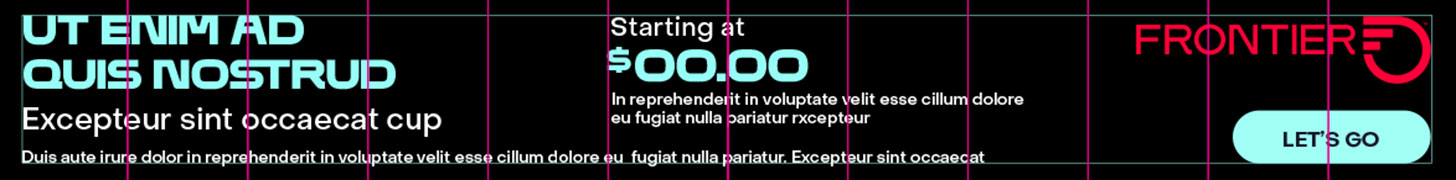
Join the conversation