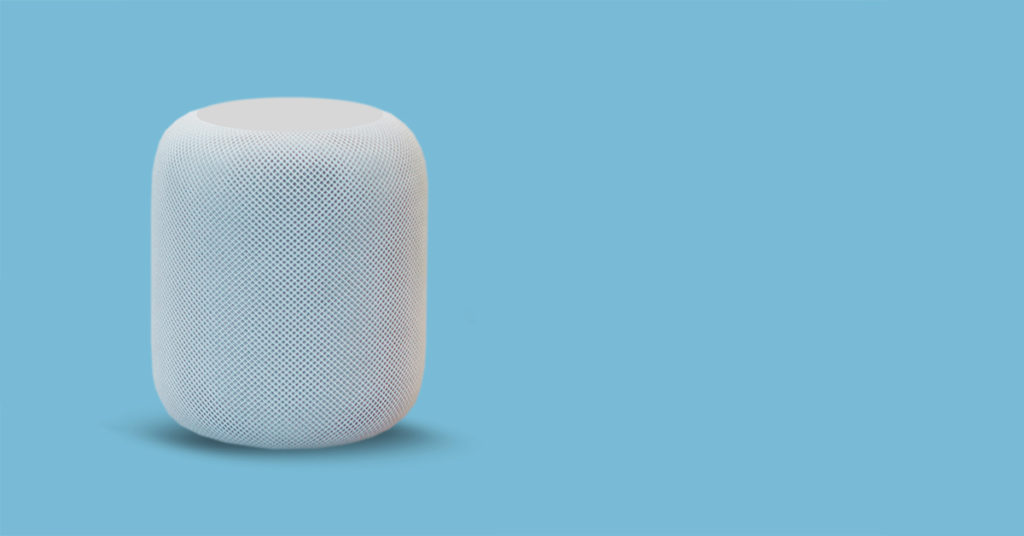
What’s the Best Smart Home Hub for You?
Trying to make your home smarter? You’re not alone. According to TechCrunch, millions of consumers are turning to devices like Wi-Fi-connected thermostats and speakers to make life more efficient. And all that connectivity is controlled with a tiny yet mighty smart home hub.
If you haven’t yet decided if a smart home hub is right for you and/or settled on your choice of smart home system, check out our guide to finding, choosing and connecting the system that will make your life run a little smoother.
What is a smart home hub?
A smart home hub is the master controller that you use to manage all your personal connected devices, from your smart doorbell to your connected security system. Instead of having to download and access several different apps in order to use your smart devices, you can access them all in one hub.
Hubs are generally small hardware devices that can double as speakers. Some, like Google’s Nest Hub or Amazon’s Echo Show, have a screen interface that can display information, like the weather or traffic reports, and support video calls. You can access your system controls right from the screen or from the supporting app if you’re not near the device.
Others, like the Samsung SmartThings Hub, Amazon’s Echo, the Insteon Hub and Apple’s HomePod, are less obtrusive without a display interface. To control your devices via this type of hub, you’ll access an app downloaded to your smartphone.
Do I really need a smart home hub?
A lot of people love having a connected voice assistant and speaker in their house. A device like Amazon’s Echo allows them to talk to virtual assistant Alexa. Through the device, they can ask her to play their favorite music, set a timer, suggest a recipe when it’s time to make dinner, add items to their shopping list, text or call a friend and get weather, news and traffic updates.
If you’re not interested in more capabilities than this, or if you have just one or two connected devices that you don’t mind accessing from their separate apps, you’re probably okay with just investing in a great smart speaker. (Check out our guide to the best right here.)
If you have an older version of a smart speaker, find yourself wishing for a centralized hub where you can manage several connected devices or are hoping to build a smarter and more connected home going forward, you’re probably in the market for a smart home hub.
How to choose a smart home system
Think about these features to determine which system best fits your needs:
Compatibility. This can be as much about personal preference as it is straight compatibility. If you’ve got an older version of Amazon’s Echo and already love using Alexa, you could simply upgrade to a newer Echo that’s more compatible with more connected devices. Or, if you already love all your Apple devices, the HomePod might be your best option.
The best thing to do is figure out which smart hubs are best compatible with the connected devices you already have or know you want. First, make sure a hub is compatible with your smartphone (most are with iOS and Android, though Windows compatibility can be tougher to find).
Then, see if your favorite connected devices are compatible with your preferred hub. Most recognizable connected devices, like the Ring Doorbell, Nest or Ecobee thermostats, August Smart Locks, Philips Hue lightbulbs and the SimpliSafe home security system connect to the recognizable smart hubs from companies like Samsung, Apple, Amazon and Google. But if you’ve got your eye on an up-and-comer connected device, take time to check which smart hubs it works with.
Connectivity. Many devices today work simply with your Wi-Fi and a smartphone app. If you have devices from different manufacturers, you can use your hub to group them all together for control or automation.
Some systems use communication other than Wi-Fi to talk to smart devices and have the one advantage that they help preserve battery life. You may run into these digital languages (Zigbee or Z-Wave, for example) if you use devices like door and window sensors, door locks or motion sensors that do not plug into electrical outlets. In this case, the device will come with its own hub and a separate account that you’ll need to set up to connect to your home Wi-Fi.
In the end, using a well-known hub by Google, Amazon or Apple will enable you to connect these devices also through your home Wi-Fi, which is the simplest way to control devices from different manufacturers.
Automation. One of the biggest bonuses of a smart home is the ability to automate devices. You can control door locks from anywhere or set a schedule that dims lights or turns on the AC at a certain hour.
Smart speaker hubs like Amazon’s Echo can theoretically do this, especially if they’re controlling just one or two more popular connected devices. But the Samsung SmartThings is outfitted with more sensors and is better suited to manage more systems and more complex automation schedules. It can be a great starter smart hub, but it’s also a good one to grow with if you know your goal is to set up a home with floor-to-ceiling connected devices.
Security. Smart home hubs communicate wirelessly via your internet, so it does make them vulnerable to cyberattack. If possible, avoid any public Wi-Fi networks with your smart home hub and devices, and take measures like using multi-factor authentication and frequently changing passwords for your security. Additionally, if you are concerned about being hacked, you may want to avoid hubs like the Google Nest Hub that use cameras to facilitate video calls but can also theoretically see into your home.
Display. Nowadays, you may be making more video calls than ever before. You may also love having a smart, customizable visual display where you can play games, send texts and view the temperature or an overview of your daily schedule. If this is the case, Google’s Nest Hub or Amazon’s Echo Show is going to be your best bet. It can intelligently frame you while you’re making those video calls, as well as recognize different faces so that everyone in your household can personalize the device to their liking.
There are all kinds of different factors to consider when deciding if a smart home hub is your next tech purchase. Take the time now to sit down and think about your wants and needs and consider a hub that will make all the difference for your connected home, now and into the future.
The more devices you add, the more you need Frontier fiber
Once you get comfortable with your smart hub and start loading up your home with more individual devices, take a look at having a Frontier Fiber connection. Fiber optics transmit signals via pulses of light, giving you higher speeds and more reliability than a cable connection. What’s more you’ll have greater bandwidth, allowing you to bring in devices that manage home security, monitor energy, connect to ehealth, and have connection confidence when there are multiple connections operating at once in your home. Check here to see when it’s coming to your neighborhood.
Best of all, your hub—connected by fiber– will make all the difference for your connected home, now and into the future.
Product features may have changed and are subject to change.




Join the conversation