
How Do I Choose the Right Streaming Device?
Streaming your favorite series and movies on your TV can seem pretty complicated. There are lots of different streaming services, like Netflix, Disney+ and Apple TV+, and streaming devices, like the Roku Streaming Stick+, Amazon Fire Stick and Apple TV, some of which play nice together, and others that don’t.
Figuring out which streaming device is right for you doesn’t have to be difficult. Here’s some help to sort through it all—so there’s no need to overthink the merits of a Roku versus a Firestick for a moment longer.
Do you even need a streaming device?
Most people might not need a dedicated media streaming device. If you have a smart TV or games console, like the Xbox One S, PlayStation 4 or a newer console, there’s a good chance you can already stream most of the services you want to watch. (Note: If you haven’t updated the software of your smart TV in a while, you might need to do that first.)
Really, the big reasons to get a streaming device are:
- To add streaming services to an older TV that you don’t plan to replace anytime soon.
- To take advantage of the features offered by streaming devices, like better user interfaces, ability to search and 4K streaming.
The features to look for
Most TV streaming devices work pretty similarly. They plug directly into a HDMI port on your TV, connect to your Wi-Fi network and take power over a USB cable. As long as your TV isn’t 25 years old, setting things up should be simple and you shouldn’t have any compatibility issues.
Streaming devices are available at all price points. The cheapest streaming devices, like the basic Google Chromecast and Roku Express, can be bought for around $30, while the best 4K streaming devices, like the Apple TV 4K and the Nvidia Shield TV Pro, cost around $200. All the devices stream from the same selection of services (Netflix, Hulu, Prime Video, etc.), so it’s the other features that set them apart.
If you’re comparing streaming devices, these are some of the features to look for:
- 4K and High Dynamic Range (HDR) support. Even if you don’t have a 4K HDR TV right now, getting a streaming device that supports one future-proofs things nicely. Though bear in mind, you will need a fast, stable internet connection, like a fiber connection if you can get it, to take advantage.
- Support for the streaming services you like. Not every device supports every streaming service (though most do). If there is a particular must-have service for you, make sure the device you get has it.
- Apple Airplay and Google Chromecast support. Airplay allows you to mirror your iPhone and Mac screens while Chromecast support allows you to “cast” apps like Netflix, YouTube and countless others from your phone (or a Google Chrome browser) to your TV. Both are ways you can display content on your TV that your streaming device doesn’t have a dedicated app for.
- Voice control. Typing using a TV remote is kind of an awful experience. The best streaming devices have voice control built into their remotes so you can say “watch ‘Queen’s Gambit’” and get bingeing straight away.
- Integrated search. This enables you to search all the different services you’re subscribed to at once so there’s no need to dig through Netflix and then Hulu and then HBO Max to find something to watch.
- Built-in storage. If you buy movies from Amazon or iTunes, they’ll get stored on your device.
The best streaming devices
Now that you know the basics of different streaming devices, let’s look at some of the major options and what’s different about them.
There are two Google Chromecasts. The regular Chromecast plugs into the back of your TV and lets you cast things from your phone, tablet or computer. The Chromecast with Google TV is the better dedicated streaming device. You get a remote control and a great user interface, so you don’t need to use another device to stream. The biggest caveat is that it doesn’t support Apple TV+.
Roku is one of the biggest names in streaming devices. Its software is integrated into some smart TVs, but there are also dedicated players. The Roku Premiere is one of the most affordable devices that supports 4K, but the Roku Streaming Stick+ with its voice remote is the better option for most people. Roku’s devices have some of the widest support for streaming services..
If you’re all in on the Apple ecosystem, the Apple TV 4K is definitely worth considering as it supports all major streaming services and has great search features,. (Keep in mind that the Apple TV HD doesn’t support 4K streaming.)
Amazon has a few different streaming devices that are all worth a look, depending on your needs. There’s the Fire TV Stick Lite, Fire TV Stick and Fire TV Stick 4K, which integrate with the Alexa voice assistant through their remotes. There’s also the Fire TV Cube, which works as a standalone smart speaker, too. While you don’t need to be an Amazon Prime Video subscriber to stream using a Fire Stick or Fire Cube, Amazon puts its own content front and center, so you’re probably in for a weird, ad-filled experience if you just want to use yours as a Disney+ or HBO streaming device.
As well as the big names above, some other streaming devices are worth noting. The TiVo Stream 4K integrates with TiVo content. The Nvidia Shield TV and Shield TV Pro allow you to play games through Nvidia’s GeForce NOW service. All use Android TV (which Google has just rebranded Google TV), so they support the big-name streaming services as well as bring their own features to the table.
Product features and prices may have changed and are subject to change.



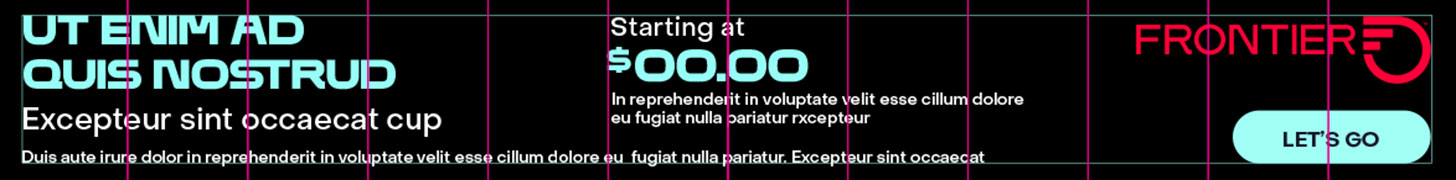
Join the conversation