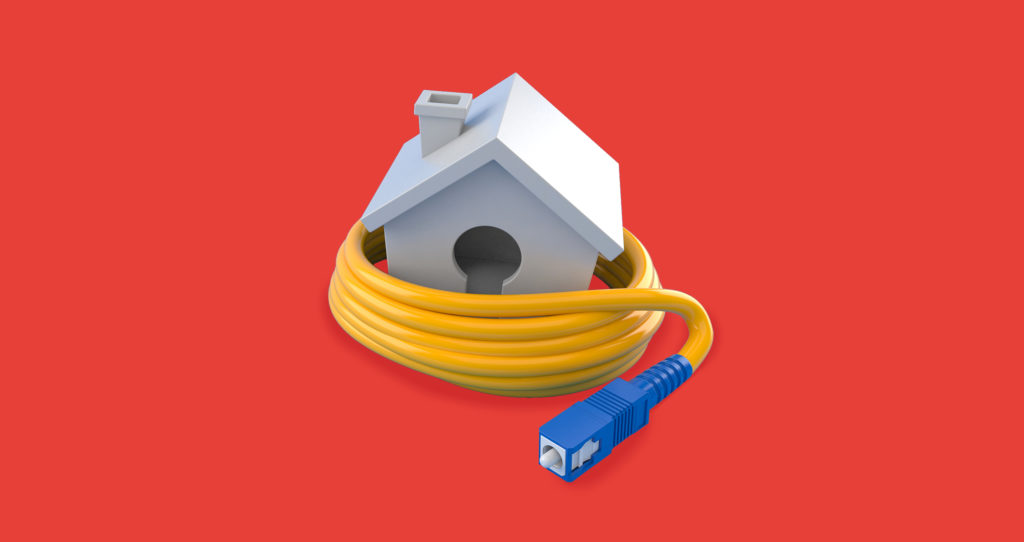
What’s Fiber to the Home? To the Curb? To the Node?
2 commentsWhen you find out that fiber is coming to your neighborhood (at last!), you’ll want to see how it’s being delivered.
While internet service providers (ISPs) say they’re providing 100% fiber networks, fiber to the curb (FTTC) and fiber to the node (FTTN) options don’t actually provide that fiber all the way to your residence. Just be aware that fiber to the home (FTTH) is the one and only option that provides pure fiber directly to your home without using any copper wiring along the way.
Fiber to the home (FTTH)
This is the fiber installation option you want to look for, as it will give you the best performance. Unlike the other options, fiber is installed directly into your home without using any coaxial cables or copper wiring, so it provides the highest bandwidth, fastest speed and greatest reliability.
Here’s how FTTH—also called fiber to the premises (FTTP)—works: The fiber is installed from your ISP’s closest central office to a box, called an optical network terminal (ONT), that’s placed inside or outside your home. The ONT converts the fiber optic signals to electronic signals that are transmitted to your router via an ethernet cable.
Per the FTTH Council, an organization that advocates for fiber in homes, in order for an installation to be classified as FTTH, the fiber must cross the property line and end either inside the home, on an outside wall of the home or within about 6.5 feet of an external wall on the property.
The one downside to FTTH is that it isn’t yet widely available. There’s promising news, however. Fiber passes more than 54 million U.S. homes, and with a growth rate in fiber installation of about 10% per year, researchers predict that fiber could be available in 35% of U.S. households over the next decade.
In addition, thousands of FTTH projects are currently in development all around the world, according to the Fiber Optic Association (FOA), so FTTH may be available to you in the not-so-distant future.
Fiber to the curb (FTTC)
No, fiber isn’t installed inside that low concrete border separating your property from the street.
“Curb” in this case refers to a utility pole or cabinet that contains a junction box called a node, in which the main fiber optic cable from your ISP’s central office is installed.
Inside the node, the fiber optics are converted into electronics that are transmitted using existing coaxial cables or copper telephone lines to your home—as well as to other homes within about 1,000 feet of the node. Fiber internet providers call the connection from the node to your home “the last mile,” although it’s not necessarily that exact distance.
The quality and age of your home’s copper wiring may affect your internet connection. For example, homes with older copper wiring may have less available bandwidth.
Fiber to the node (FTTN)
Also called fiber to the neighborhood, this type of delivery is similar to FTTC, with one important difference.
Instead of just your immediate neighbors, FTTN provides service to several hundred homes located within an approximately one-mile radius of the node utility pole—so in this case, “the last mile” is accurate.
The farther away your home is from the node, the farther the data must travel through copper wiring, which may result in a slower and less reliable connection.
Frontier Fiber to the home looks like the right choice
Yes, we bring our fiber right to your home. And you already know that’s the best solution for great speed, bandwidth and reliability. So if you’re ready, find out about Frontier Fiber here. Then check here to see when it’s coming to your neighborhood.



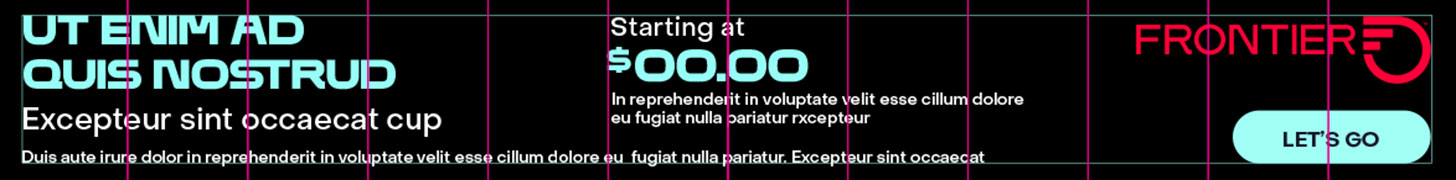
Frontier fiber is coming to my home in March and I would like to buy a router vs having the monthly rental. So what is the best router that works with frontier fiber and do I need to run any fiber, coax or cat 5 myself from the frontier box outside to my router inside or will frontier handle that run.
Hi David,
How exciting that our fiber will soon be available in your neighborhood! These are some great questions. We currently have promotions that include our standard Wi-Fi router at no charge or monthly fee, or a 2 access point Eero 6 mesh included with our Gig service. Beyond that we’re unable to make any specific recommendations and always advise using the hardware we provide direct support for. If you’re an IT pro and able to support and configure your own network, then there is a wide variety of top-notch choices out there from leading vendors like Amazon’s Eero, Google’s Nest, Netgear’s Orbi, Ubiquiti just to name a few. One thing all of these have in common, they’re mesh networks, and that’s definitely the way to go for superior coverage and elimination of any dead zones within a home. It’s also worth noting that the performance of Wi-Fi will always be outmatched by a wired connection, so when possible, having stationary devices wired is always ideal.
As for installation cabling requirements, our technicians are generally able to care for that on install day. The fiber install consists of a fiber line connection from either a buried or aerial drop to a device called an Optical Network Terminal (ONT). The ONT requires power and has an Ethernet connection. This device can be located in a weatherproof enclosure on the outside or wall mounted inside of a home (often in the garage). From there an Ethernet connection is made to the router or the Ethernet may be converted to existing coaxial wiring using a technology called MoCA, then converted back to Ethernet. The common demarcation point for the fiber internet is at or near the location commonly shared by other services like power, cable, or our older copper connection. Hope this helps you to better prepare for install day!
Michael