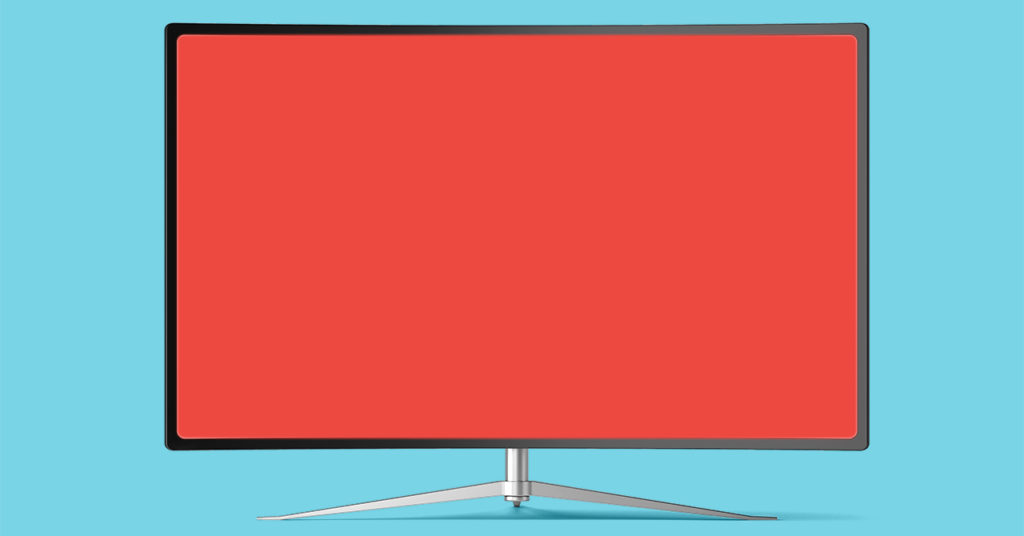
How To Watch 4K Films at Home
Even if you have a brand new 4K TV, you might not be seeing the movies and shows you’re streaming in all their ultra-high-definition 4K glory. It can be surprisingly complicated to get everything set up and working correctly. Let’s talk about it.
What is 4K content?
4K or ultra-high-definition (UHD) content is typically 3,840 pixels by 2,160 pixels—that’s four times the resolution of regular 1080p Full HD and nine times the resolution of 720p HD. So you can see, it’s a big step up.
As well as having loads of extra pixels, most 4K TVs also support high dynamic range (HDR) content. HDR movies and TV shows have richer, more realistic color details, so dark shadows and bright highlights look better.
Why don’t I get 4K on my brand new TV?
While it might seem like buying a 4K TV should let you stream 4K content, things aren’t quite as simple. You need a few things to get 4K streaming:
- A 4K-compatible TV
- A 4K-compatible streaming device (if you prefer not to use your TV’s built-in apps)
- A subscription to a 4K streaming service
- A fast, stable internet connection (ideally fiber, if you can get it)
Also, all the components of your home theater setup have to at least meet the HDMI 2.0 standard. If you’ve got an old AV receiver or sound bar that doesn’t support 4K pass-through, for example, then you’ll be limited to 1080p. Even a single incompatible HDMI cable could stop you streaming in 4K.
For this article, we’re going to assume your TV and any home theater components support 4K, but just know that if you run into issues, that’s where you should troubleshoot first.
4K streaming devices
To stream 4K video, you need a 4K-compatible streaming device. If you don’t want to use your TV’s built-in apps, or they don’t support 4K streaming, you have plenty of options—but you may need to upgrade the model you currently own.
Some streaming devices worth considering are:
- The Roku Premiere is one of the most affordable 4K streaming devices, though the slightly more expensive Roku Streaming Stick+ has a voice-controlled remote that’s nice to have. There’s also the Roku Express 4K+ set-top box.
- The Apple TV 4K. If you like Apple devices, it’s your only choice.
- The Chromecast with Google TV.
- The Amazon Fire TV Stick 4K.
- A games console, like the Xbox Series X or the PlayStation 5.
For more, check out our guide to choosing the right streaming device.
4K streaming services
With your TV and streaming box set up, the next step is to make sure you’re actually streaming 4K content. Things can be a bit messy, as not all streaming providers offer 4K movies on all their plans, and most content isn’t available in 4K, so you’ll have to explore their libraries.
For more, check out our guide to cutting the cord.
Netflix 4K – To stream 4K movies and TV shows on Netflix, you need the top Premium plan. To find 4K movies on Netflix, this list from HD Report is a good place to start.
Hulu 4K – Any Hulu plan lets you stream 4K content. You can find an overview of the content that’s available here.
Disney+ 4K – A regular Disney+ account enables you to stream 4K content. There are currently more than 100 popular movies available, with more being added regularly.
HBO Max 4K – To stream 4K movies and TV shows on HBO Max, you need the Ad-Free plan, though there isn’t a huge amount of 4K content yet.
Amazon Prime 4K – Both Amazon Prime Video and Amazon Prime accounts enable you to stream 4K movies on Prime Video. You can also purchase or rent some additional 4K content.
Internet speed and 4K
A stable, high speed internet connection is essential for streaming 4K content. The FCC recommends a minimum of 25 Mbps for streaming UHD movies, and this tracks closely with the stated minimum requirements of streaming services like Netflix and Prime Video.
However, this is a minimum. If you want the other people in your household to be able to work, play games or watch a different video at the same time without affecting your 4K stream, you’ll need a significantly faster connection.
Really, to get the best 4K movie streaming experience, the faster your connection is, the better. If you can get one, a Gigabit fiber connection is ideal, as it offers the fastest possible connection and won’t drop out if the weather gets bad and you’re cozy inside bingeing movies.
Streaming services may require a subscription and sometimes an additional fee.



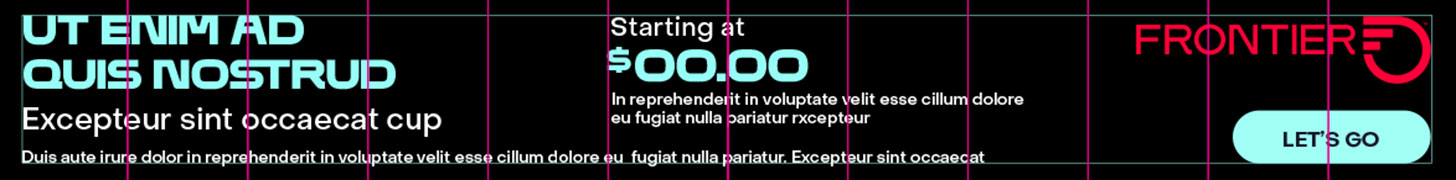
Join the conversation