
Is Your Router Ready for the Holidays?
This year, when you’re planning for the holidays, put food, drink, decor and Wi-Fi on your checklist. Chances are everybody is showing up with their devices and they’ll want to use your internet connection. Not only that, there’s bound to be gaming and streaming time in the name of family togetherness.
When the little cousins are streaming a movie in one room, the teens are playing video games in another and the adults are catching a football game all at the same time, your internet connection needs the speed and bandwidth to support all that data.
Even more important, you want a strong signal in all corners of your home to properly reach things like Bluetooth speakers blasting holiday hits and smart home devices controlling your temperature and your doorbell.
Want to make sure your Wi-Fi is set up for maximum success this holiday season? Here’s what you need to know.
How to check your router speed
Before diving into improving your internet speed, know where you stand. Sites like speedtest.net can help you test the current Wi-Fi speeds of the various connections in your household.
If you’re seeing subpar results, first try restarting your router. You can also move the router to a more central spot, then free up extra space by disconnecting and reconnecting your devices, so only necessary ones are being used. If you’re still having issues, it may be time to contact your internet service provider or get a new router that can accommodate more devices and services.
If you’re pressed for time or have a home on the larger side, you can also look into items like mesh systems and Wi-Fi extenders, which help boost your signal. Mesh systems are a great solution to bring a stronger Wi-Fi signal to places in your home where the Wi-Fi just doesn’t reach. Similarly, Wi-Fi extenders work to bridge the gap between devices and the router. Some internet service providers offer routers with mesh Wi-Fi built in.
How to make it easy for guests to access Wi-Fi
One smart and easy way to give friends and family instant access to your Wi-Fi network is through a guest network. This way, you set up a separate guest network hosting their devices, while your devices stay on your own network.
If this sounds complicated, fear not! All you have to do is open an internet browser on your computer or smartphone, go to the URL box and enter your router’s IP address (a series of numbers and periods that you can find on your router box). Locate Guest Network settings, create a name and password for the network and you’re ready to connect.
From there, you can either write down the password to give to your guests, or some networks offer the option to let those within range join automatically via auto-sharing the password or even a QR code they can scan with their smartphone.
How to know if 2 gig is right for you
A great solution to manage your home Wi-Fi to handle simultaneous uploads, downloads and more in an increasingly connected home? Fiber 2 gig internet. This lightning-fast network option offers downloads of up to 2 gigabits per second and uploads of up to 1 gigabit per second.
If you’re worried about coverage, sluggish buffering or device overload, making the move to 2 gig fiber can help your internet keep up.
What’s more, switching to fiber can benefit your home for years to come. As more and more homes move to fiber networks, families can expect faster speeds, seamless simultaneous streaming and an overall secure, reliable network that can only get better as infrastructure improves.
Frontier Fiber gig speed makes your house the place to be
With a fiber internet connection and gig capabilities (and getting faster), you can feel confident that, no matter how many devices, people, and platforms you host, your Wi-Fi connection can handle them all in style. Worrying about how to accommodate everyone’s internet needs while gathering for the holidays doesn’t need to be a problem. Plus you deserve to have the kind of router that works even harder: with built in mesh Wi-Fi to make sure everybody has the speed they need. Ready for Frontier Fiber? Check here to see if it’s available at your address.
Availability of Frontier Fiber varies by location. Max speeds are wired. Wi-Fi, actual and average speeds may vary. See details at frontier.com/internetdisclosures.



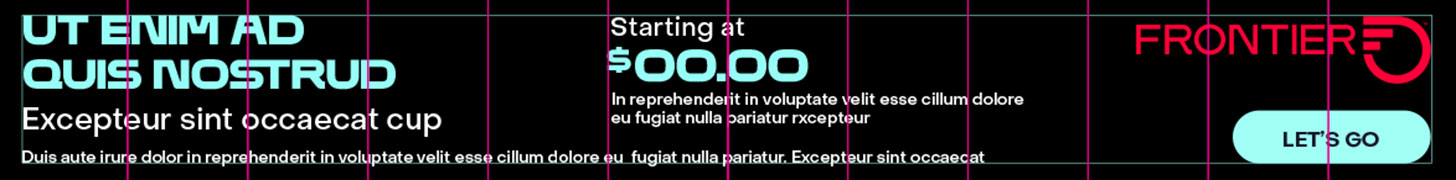
Join the conversation