
What’s the Difference Between Using Ethernet and Wi-Fi to Access the Internet?
2 commentsEthernet and Wi-Fi are two different ways to connect a computer to your home network and internet service. Many home routers allow you to connect using either method. Ethernet uses physical cables and can deliver faster speeds, less interference and sometimes better security. Wi-Fi uses signals sent through the air, making it easier to move devices around your home, and a Wi-Fi connection is secure and speedy enough for many purposes. Some modern devices, like smartphones, only support Wi-Fi, not Ethernet.
You probably have a lot of questions: Which is more reliable? Which is more secure? How do I make up my mind? Read on for answers.
Understanding Ethernet connections
Many computers and some other devices let you set up a hardwired Ethernet connection to your router and the internet. Look on your router, which is often provided by your internet service provider, for jacks that look similar to phone jacks and are labeled Ethernet or LAN (local area network). If your router supports phone service, make sure the jack you’re looking at is an Ethernet jack, not a phone jack.
Consult your router’s manual or your internet provider if you’re not sure if your router supports it.
You can also look on your desktop or laptop computer and other devices for a similar jack, also often labeled Ethernet or LAN. Check with your computer’s manufacturer if you aren’t sure if it has an Ethernet jack built in. With some devices, you may be able to get an adapter that will let you plug an Ethernet jack into another port on the device, such as a USB port.
You’ll need an Ethernet cable to connect your device to your router. Different cables are capable of different speeds, so check the device and the router to see what type of cable you need to get the optimal internet speed. Remember, while they may look similar, phone cables and jacks can’t be used for Ethernet.
Using a Wi-Fi connection
Your Wi-Fi router, either from your internet provider or one you purchased yourself, is wired to your internet source connection and allows you to connect your devices to the internet wirelessly. Most modern computers and other devices, including smartphones, tablets, smart TVs, video game systems and smart home devices and systems, are compatible with Wi-Fi.
Wi-Fi allows devices to communicate with each other without needing to be physically connected with cables. Wireless connectivity technology continues to improve, with new Wi-Fi standards, established by the IEEE, launching roughly every five years.
To make the connection from your router–wired to the source of your internet service–to your wireless devices, you’ll need to know the network name and password. You’ll find them printed on your device.
How to choose Ethernet or Wi-Fi
If your router supports both Ethernet and Wi-Fi, and your devices do, too, you can decide which connection method to use for each. You can connect some devices using Ethernet and some using Wi-Fi, or simply use only one system for everything.
Many people choose Wi-Fi because it’s so convenient: You can use devices anywhere in your home within signal range and be able to connect to the internet without the need for running cables. And when you have house guests, they can connect their own devices to your network without the need for additional cables or adapters.
That said, people often choose to use an Ethernet connection when they’re concerned about internet speed and reliability. Internet bandwidth, meaning how much data you can transfer at once, tends to be faster with a modern Ethernet connection versus a modern Wi-Fi one. And latency, the measure of time between a user’s action and a device’s response, tends to be lower. Ethernet is also often less prone to interference from other devices, including your neighbor’s Wi-Fi connections and some household equipment, like an older microwave oven.
For many applications for work and fun, though, Wi-Fi is fast and reliable enough. You may wish to start with Wi-Fi and switch to Ethernet if you find that speed is really critical.
Wi-Fi and Ethernet security
Modern Wi-Fi is fairly secure, although you should make sure you set a secure password and turn on encryption. Also remember that anyone who has your Wi-Fi password can access your network, so make sure to change it if you’re not sure you trust everyone who may have learned it over time.
Ethernet is generally even more secure, as it’s harder for hackers to invade your systems if they need to tap into a physical cable versus accessing signals sent through the air.
Many people conduct secure transactions, such as banking, online shopping and sending personal messages, using Wi-Fi without issue. It’s helpful to know that many websites and apps add their own layer of encryption on top of what’s on your home network, helping to keep your connections secure.


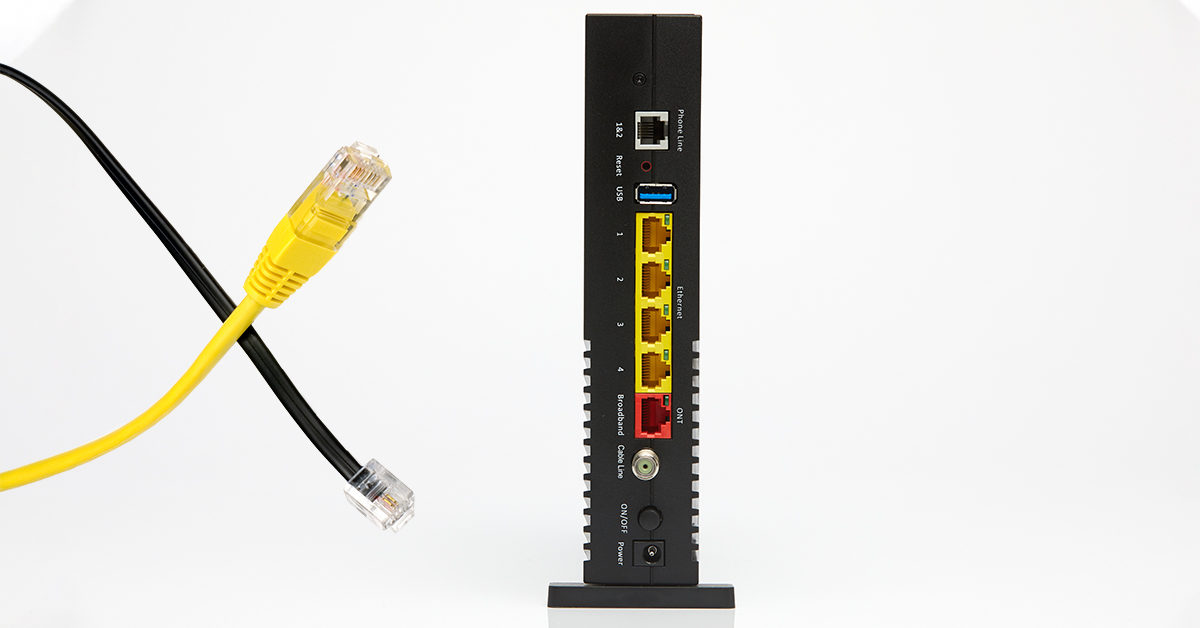
Can you provide a diagram showing the layout of the ethernet connection?
Hi George, if you can be more specific we might be able to provide a more specific answer. The tricky thing is that no two routers are the same, so there isn’t really one wiring layout to point to. Generally speaking a broadband router will have an outside interface and an inside interface. The outside interface is usually a single Ethernet connection coming from an Optical Terminal in the case of our Fiber, or a modem, or the router may have a modem integrated as the outside interface. The inside interface could be a single Ethernet port, multiple Ethernet ports, Wireless, or any combination of these. The outside interface or Wide Area Network (WAN) interface is usually labeled WAN or Internet and color coded uniquely from other ports. Inside interface Ethernet connections or Local Area Network (LAN) connections are usually numbered and if there are multiple ports they also share a color coding, just like the image above. Hope this helps, let us know! ^Michael